Read the JDK 9 source code in Intellij IDEA
Intellij IDEA也是在JDK开发社区使用很广泛的编辑器,尤其是开发JDK本身不需要其他框架支持, 社区版就够用了。问题是JDK9是模块化的结构,而且在JDK的代码仓库比较多,不是很容易作为Intellij的模块打开。
JDK开发社区中,AdoptOpenJDK给出过一个脚本BuildHelpers.sh。 在2015年的时候,Maurizio Cimadamore和Chris Hegarty给出了OpenJDK官方的答案。
使用方法也很简单:
# clone openjdk source code forest
hg clone http://hg.openjdk.java.net/jdk9/dev 9dev.src
cd 9dev.src
sh ./get_source.sh
# auto-configure, install the ant in appropriate position or default position.
# or you need to run this configur command with --with-ant-home <ANT_HOME>
bash configure
# run the script to build intellij project files.
sh common/bin/idea.sh
# output folder: the .idea hidden folder under the toplevel.
这个脚本在生成Intellij项目后,提供了几个Build命令。不过由于缺少BSF Manager(Javascript Engine Manager), 无法通过build。目前我不了解Ant,只能放在一边了。
Intellij的项目生成后,我们可以打开这个项目,阅读各个类的代码,跳转都是好用的。Excellent!
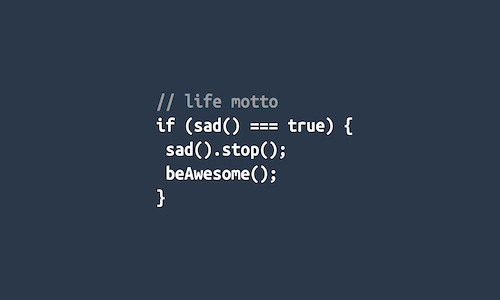
Leave a Comment
Your email address will not be published. Required fields are marked *